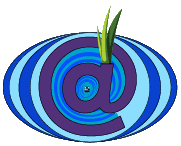This is a legacy documentation.
Choose an Onionmail server here
To get a list of OnionMail open servers see the OnionMail directory:
https://onionmail.info/directory.html
To get a list of OnionMail open servers see the OnionMail directory:
https://onionmail.info/directory.html
Use the server's web page.
Use OnionMail becomes easier, especially for users who use TAILS, Debian, Android or others.
To use OnionMail you need:
- TOR to connect through onion routing.
- torsocks or torbirdy (Thunderbird), NTU (only windows systems).
- GnuPG to encrypt your messages.
- A mail clients.