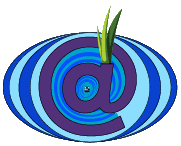Install apt-transport-https:
# apt install apt-transport-https
To enable all package managers using the libapt-pkg library to access metadata and packages available in sources accessible over https (Hypertext Transfer Protocol Secure).
Get the GPG keys:
# wget -qO- https://onionmail.info/repos/key.asc | gpg --dearmor | tee /usr/share/keyrings/onionmail-keyring.gpg >/dev/null
Add to sources.list:
Create a new file in /etc/apt/sources.list.d/ named onionmail.list
Add the following entries:
deb [signed-by=/usr/share/keyrings/onionmail-keyring.gpg] https://onionmail.info/repos/ bookworm main
Updtate:
# apt update
Install OnionMail:
# apt install onionmail
Configure:
# onm-configure
Create a server:
# onm-new
Start the new server:
# service onionmail start
Backup the passphrase:
Copy the content of the file /etc/oniomail/bootToken into a secure place, then wipe the file at /dev/shm/oniomail
Packages
- onionmail:
Encrypted TOR mail server.
This install OnionMail server and run the configuration wizard. - onmw-black:
Black theme for OnionMail web Hidden service. - onmw-none:
Disable OnionMail web Hidden service. - onm-tools:
OnionMail tools, Backup, Restore, statistics.