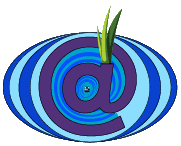Use:
onionmail [-q] [-f <config file>] [-v] [-p <password>] [-ndk]
[-pf <global_slat_keyfile>] [-d] [--reboot] [--pgp] [-pi]
[-rpf <remotePasswdFile>]
[--gen-rpass] [-sp]
[--rpass-server]
onionmail [-q] --gen-passwd
onionmail [-q] --gen-servers [-sp] -f <config file> [--pgp] [--set-pgp]
onionmail [-q] --set-pgp
onionmail [-q] --stop -f <config file>
onionmail [-q] --gen-keyfile <file> <bits>
onionmail [-q] --gen-keyfile <file> <bits> --show-passwd
onionmail [-q] [-d] --reboot
onionmail [-q] --kctl
onionmail [-q] [--pgp]
Options:
-f <par> Set config file and directory
(Must be in `dir/config.conf` format).
-v Enable verbose.
-p <par> Use a password by command line for all KeyBlock files.
-pi Use the STDIN password mode:
When OnionMail sends a string to stderr:
OM:[PASS] Send password to STDIN
Send the server's password to stdin.
-ndk Do not delete any KeyBlock and sysop file.
-sp Choose passwords manually for all KeyBlock files.
-q Disable copyright message (must be first parameter).
-d Daemonize: Redirect stdout to onionstart.log file.
-rpf <file> Get the passphrase remotely via remote passphrase file
and server.
--pgp Save the files sysop.txt in encrypted gpg messages.
-pf <file> Calculate password from global salt keyfile.
The password is calculated form the filename and
contents of file or previous -pf and/or -sp password.
You can combine -pf and/or -p
Eg.:
-p passw1 -pf file1 -p pass2 -pf file2
The password Will calculate via:
Der2048(
Der2048(
Der2048(passw1, file2) ,
pass2),
file2)
Special commands:
--gen-password Require an input line and generate an encrypted
password.
--gen-servers Generate new servers and exit.
--stop Stop onionmail.
--del-keys Delete all KeyBlock and sysop files.
--gen-keyfile Generate new global salt Keyfile.
--show-passwd Show current password generated.
--reboot Reboot server via remote network seed/push keys.
--set-pgp Set manually the server's PGP private key.
Require some input files width ASCII PGP keys and
passphrases.
--kctl Show the KCTL remote menù to manage remote seeds of
keys.
--gen-rpass Start remote passphrase files generator.
If this parameter is preceded by -sp you can choose
the passphrase to store.
--rpass-server Do the remote passphrase server (one session only).